
STEAM Class
探索 Zoom:bit 机器人车套件与 micro:bit V2
*什么是 Zoom:bit?
Zoom:bit 是一款为 micro:bit V2 设计的机器人车套件。这个套件让你能够构建并编程自己的机器人车,通过动手操作来探索机器人技术和编程的基础知识。
*什么是 micro:bit?
micro:bit 是一款紧凑的可编程微控制器板,旨在帮助初学者入门编程和电子技术。它具备各种传感器和输出选项,非常适合用来控制 Zoom:bit 机器人车等互动项目。
参与工作坊的好处:
培养动手能力
提升孩孩子的专注力
增强解决问题的能力
培养孩子的逻辑思维能力
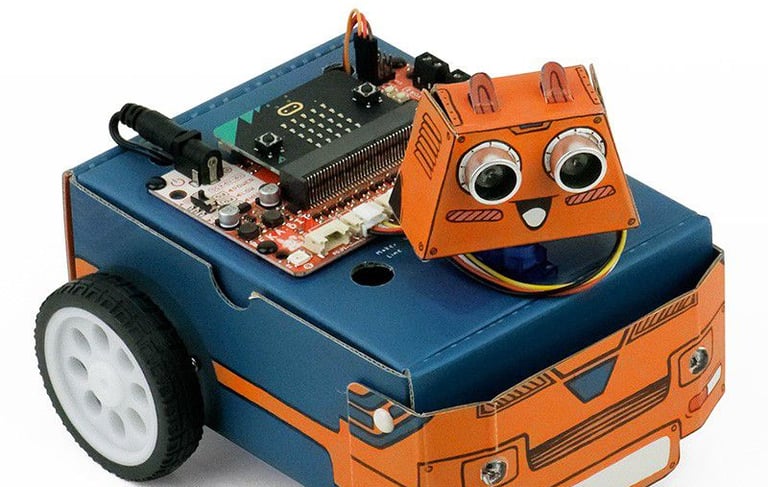
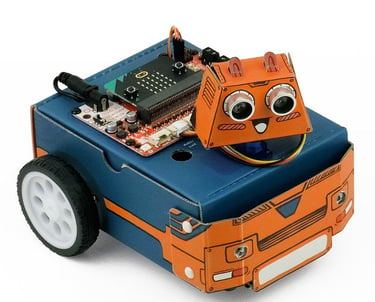
What is Zoom:bit?
Zoom:bit is an exciting robot car kit designed for the micro:bit V2, a versatile microcontroller board. The kit allows you to build and program your own robot car, enabling you to explore the basics of robotics and coding through hands-on experience.
What is micro:bit?
The micro:bit is a compact, programmable microcontroller board that helps introduce beginners to coding and electronics. It features various sensors and output options, making it perfect for interactive projects like controlling the Zoom:bit robot car.
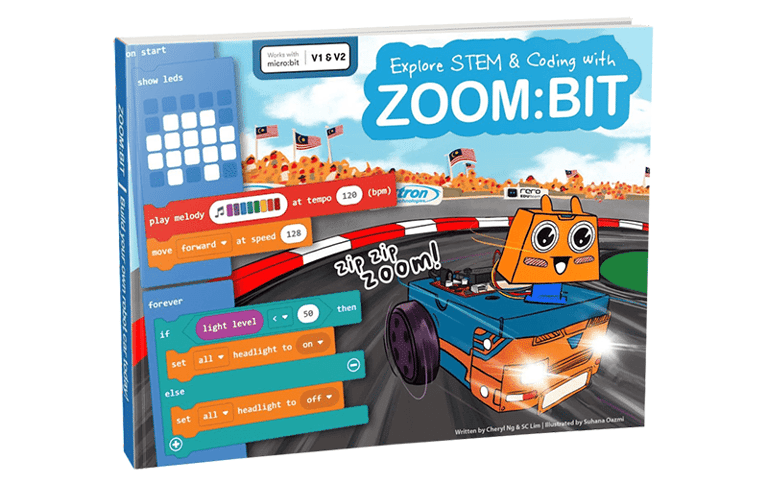
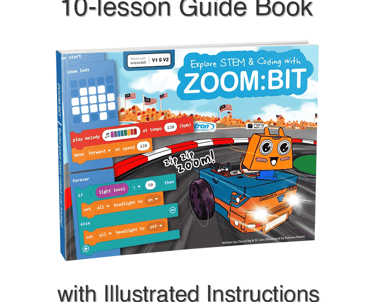
Demo Zoom:Bit Car Robot
To control the Zoom:bit car using a micro:bit as the controller, you can use the micro:bit’s radio communication feature for remote control. Additionally, the car’s ultrasonic sensor can be used to detect obstacles, and the light sensor can be used to follow a black line.
Here’s a general outline of how you can set this up:
1. Remote Control with Micro:bit
• Micro:bit Remote (Controller): This micro:bit will be used to send control commands.
• Use the buttons or accelerometer to control the car’s movement (e.g., forward, backward, left, right).
• Send commands using the micro:bit’s radio feature.
• Micro:bit on the Zoom:bit Car (Receiver): This micro:bit will receive commands and control the car’s motors.
• Set up the micro:bit to receive radio messages and control the motors accordingly.
2. Ultrasonic Sensor for Obstacle Detection
• Connect the ultrasonic sensor to the micro:bit on the Zoom:bit car.
• Program the micro:bit to stop or change direction when an obstacle is detected within a certain range.

Demo Zoom:Bit Car Robot
控制使用 micro:bit 的 Zoom:bit 车可以通过使用 micro:bit 的无线电通信功能进行远程控制。此外,可以使用车上的超声波传感器检测障碍物,使用光线传感器跟踪黑线。
以下是实现的基本步骤:
1. 使用 Micro:bit 远程控制
• Micro:bit 遥控器(控制器): 这个 micro:bit 将用于发送控制命令。
• 使用按钮或加速度计来控制车辆的移动(如前进、后退、左转、右转)。
• 使用 micro:bit 的无线电功能发送命令。
• Zoom:bit 车上的 Micro:bit(接收器): 这个 micro:bit 将接收命令并控制车的电机。
• 设置 micro:bit 接收无线电消息,并相应地控制电机。
2. 超声波传感器检测障碍物
• 将超声波传感器连接到 Zoom:bit 车上的 micro:bit。
• 编程 micro:bit 当检测到一定范围内的障碍物时停止或改变方向。
3. 光线传感器跟踪黑线
• 使用光线传感器检测地面上的黑线。
• 根据传感器的读取编程 micro:bit 调整电机速度以跟踪黑线。
